Finder tips
Tips to use the Mac Finder effectively
Show/hide hidden files
In terminal
ls -la
But there is also a shortcut in the Finder
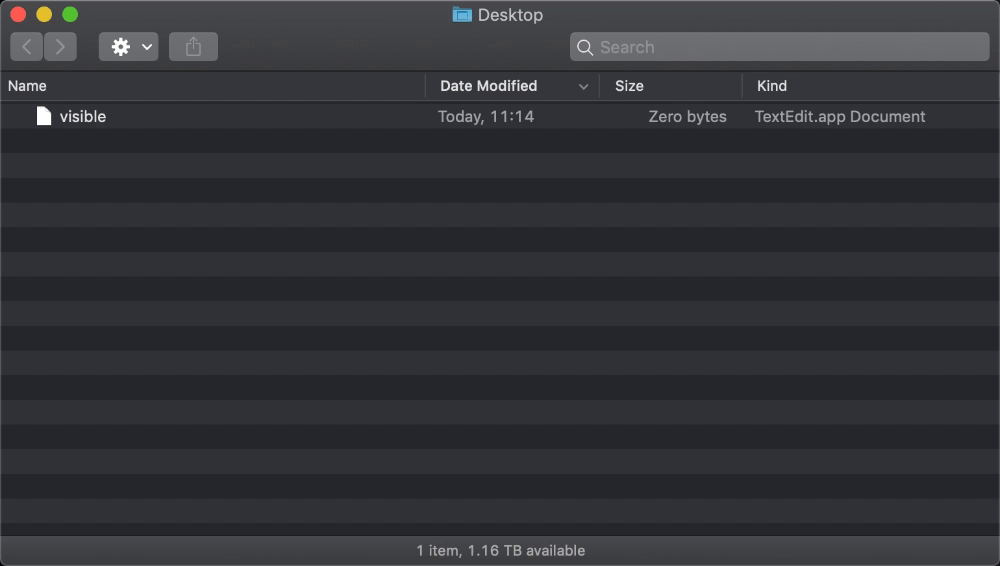
CMD SHIFT .
New file here
Press a shortcut and make a file based on a selection of templates (kept in Dropbox, for access in multiple computers). Very useful for files you need to create all the time. There is a Keyboard Maestro template for this here.
Move selected files to chosen folder
Select files, trigger shortcut and move files to pre-determined location. The macro starts from a given finder location for flexibility. One can make multiple versions of it for a quick selection of finder locations. Eg for filing receipts, zip files to send to Dropbox, downloaded manuscript pdfs etc.
If the location already contains a file with the same name, the macro will fail. This is one way to overwrite the files.
Open terminal window at Finder location
In combination with the cdf alias, it allows to jump back and forth between the Finder and the terminal effortlessly.
It requires Keyboard Maestro.

The text to the Shell script is
#!/usr/bin/osascript
tell application "Finder" to set theDIR to insertion location as alias
tell application "iTerm2"
create window with default profile
tell front window
tell current session
write text ("cd " & "\"" & POSIX path of theDIR & "\"")
end tell
end tell
end tell
Get path to selected Finder file in clipboard
This is a very fast way of getting using a new file in a script.
It requires Keyboard Maestro.

